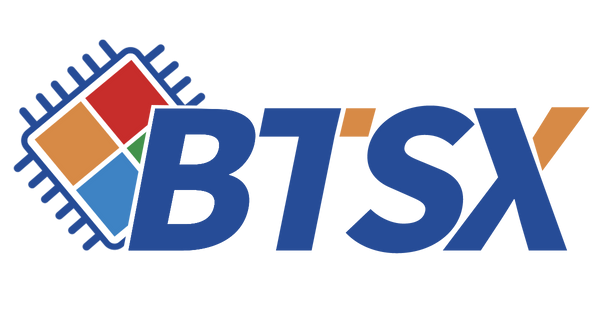How to use Multi-Screen to build a large screen with 1 row and 3 columns?
Bitvisus‘s Video ProcessorДелиться
In many projects, we often encounter scenes where multiple groups of screens are spliced into a large screen, such as security monitoring, e-sports/simulated driving, exhibitions, etc. You may be curious, how is this achieved? What equipment is used? How to ensure clarity and image distortion? Next, we will use an actual "subway triple screen" case to reveal the mystery.

Seeing this photo, some people may say,wouldn't a 1 to 3 splitter solve the problem?
Of course, the splitter can be used to splice these three screens into one screen, but it cannot guarantee the problem of image distortion and low clarity. For this project, we still need to consider the following three points:
1. Signal synchronization: avoid screen tearing or delay
2. Resolution adaptation: the total resolution may be as high as 5700×1080 (3×1920×1080)
3. Equipment compatibility: graphics card, cable, controller matching.
The following is our reference solution.
Solution 1:

Equipment: BIT-MSE-4K60-103HD
Computer configuration: independent graphics card GTX1060
If the transmission distance is long, you can add a network extender (within 150 meters) or a fiber extender (over 150 meters)
Solution 2:

Equipment: BIT-VJ-104
Built-in 64G storage space and video decoder, you can directly upload video/picture content to the device for playback without external input source.
The above two solutions are for you to choose. If you have other needs, please contact us.